To cancel your subscription, log into your website and look for the link in the top-right of the screen titled “Account”.
Click on that, and you should be taken to your page which looks like this.
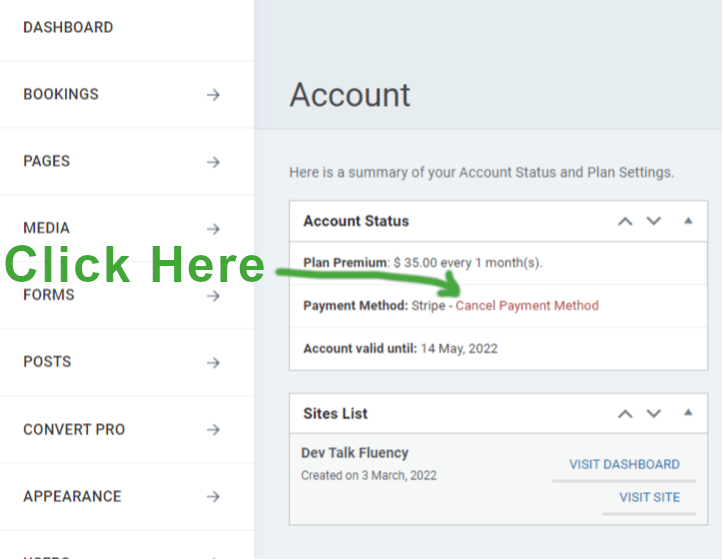
Click on the link titled “Cancel Payment Method” and follow the prompts.
Be aware that once your BabelTEQ account billing has expired or you actively cancel your subscription, the website will be archived for 30 days and then deleted PERMANENTLY.