UPDATED: This post has been updated to include information about Google Questions Hub, a resource which gives incredible opportunities to bloggers and other content creators.
If you have ever had a blog or a website you have probably heard of Search Engine Optimization (SEO). It is the process by which we help our web pages to rank higher in the Google search algorithm. Higher rankings directly correlate with a higher click-through rate and therefore more web traffic from potential ESL students. So how can we get our website near the top of the Search Engine Results Page (SERP) or even into that coveted #1 search ranking?
Table of Contents
The Google Search Algorithm
About 91% of worldwide search queries are generated on Google’s search platform. The exact details of Google’s ranking algorithm are a company secret, but the general principles are fairly well known. The order in which Google lists search results depends on a combination of factors some of which you as a site owner can directly control, and some which are harder to directly influence.
- High Quality Content – well researched, detail rich, well presented information
- Mobile Friendly Presentation – content which delivers a good user experience regardless of the device used
- Secure – Google expects all websites to have an SSL certificate (the little padlock to the left of your URL in the browser)
- Page Speed – Google prefers pages that load within a few seconds
- HTML Tag Optimization – descriptive page titles, headings, subheadings and meta descriptions help the algorithm understand your site
- Internal Links – descriptive hyperlinks and sitemaps help the Google search bots to index all your content
- Backlinks – quantity and “quality” of links from other websites are signals that your site has noteworthy content
All website users want to find sites that:
a) Answer their specific information needs
b) Provide a good user experience
So it’s not coincidental that Google wants to match search queries with search results that deliver both these things.
How to Optimize Your Pages
It is important to use a few key HTML codes on your web pages in such a way that both human users and Google bots can understand what each page is about. WordPress websites come with plugins that make the job of editing the following tags fairly easy.
a) Title Tag – This is link text which appears in Google’s search results page. The title should be unique on each page and be between 30 and 60 characters. Plugins can automatically generate the tag from the page content, but for SEO critical pages (like your home page) it’s best to override those page titles manually.
b) Meta Description Tag – This is the text which appears below the title on the search results page. The meta description should be less than 155 characters. Use clear language so that users know what they will get if they click your link. Use call-to-action phrases like “learn how to …” that encourage action.
c) H1, H2, H3 Tags – Best practice is to use a semantic hierarchy when presenting your content. Each page should have no more than a single H1 tag to describe what the page is about and use H2 and H3 tags to describe sections and then subsections as appropriate.
d) ALT Tags – These are tags which you should use in conjunction with images. The original purpose of these tags was to help screen reader devices for people with visual impairment. They still serve that role, but search engines use ALT tags to interpret graphical content.
Try to include “target keywords” into each of the HTML tags mentioned above. This will increase the chances that search engines match your content for those search terms. Just as importantly, descriptive and well written HTML tags can improve visitor click-through rates, which itself is a signal to Google that you have quality content. It’s a virtuous cycle.
Watch Jack Askew as he talks about the SEO strategy which has helped his ESL website rank well.
Backlinks Are Vital
You may have heard about the importance of getting “backlinks” i.e. links to your site from other websites. But why do these help your SEO?
Let’s take an example. Imagine that I need to find a mechanic for my car and in my town there are eight different mechanic shops. Which one do I choose? Which one is the “answer” to my “question”? I call up five friends, and they all say “Honest John” is the best mechanic in town. If this was a Google search query, Honest John would rank #1.
But is it that simple? The website with the most links (or in my case, the mechanic with the most friend referrals) wins? Not quite.
Let’s say I also call my aunt Shirley who is the Chairwoman of the Better Business Bureau in my town. She knows a LOT about which mechanics are reputable. She says “Trustworthy Trevor” is the best solution to my needs.
So now I have to weigh Aunt Shirley’s advice against the recommendations of my five friends. I’m left with a choice between Honest John or Trustworthy Trevor. Which one I choose depends on how much “weight” I give to “authority” (Aunt Shirley) or “volume” (my five friends).
This is the balancing act that Google applies to their search formula.
How do you get these backlink referals? By creating “link-worthy” content! By writing a blog article better than every alternative. By creating something so awesome that everyone else wants to link to it.
Brian Dean of Backlinko has dubbed this the “Skyscraper Strategy”.
He credits this technique with doubling organic (free) traffic to his entire site in just 14 days.
Step 1: Find link-worthy content
Step 2: Make something even better
Step 3: Reach out to the right people
Here’s why this technique works so well (and what it has to do with a skyscraper):
Have you ever walked by a really tall building and said to yourself:
“Wow, that’s amazing! I wonder how big the 8th tallest building in the world is.”
Of course not.
It’s human nature to be attracted to the best.
And what you’re doing here is finding the tallest “skyscraper” in your space…and slapping 20 stories to the top of it.
All of a sudden YOU have the content that everyone wants to talk about (and link to).
BRIAN DEAN, BACKLINKO
So to attract backlinks, start by finding other ESL learning content related to your niche. Especially, look for blog posts and articles that rank near the top for search phrases you are targeting. Then ask yourself if you could create something that is even better.
Could you write an article with more depth? Could you include tables, charts, infographics? Could you embed a short video? If you think you can make something better, check what backlinks the article you found is getting (Neil Patel’s Ubersuggest is a good free tool for checking backlinks).
Go ahead and create your skyscraper post.
The final step is to reach out to all the website owners who linked to your target article and let them know that you have created a resource even better on exactly the same topic. Ask them if they would like to update their link and help out their users by pointing to your resource instead. Explain how your content is more up-to-date, more thorough and/or a better formatted user experience.
To do it systematically it helps if you follow this workflow:
- Do a Google search for a targeted key phrase e.g. “the difference between simple past and past perfect”
- Check Ubersuggest for backlinks to the top ranking sites
- Export list of backlinks into a CSV file
- Open in Excel and remove any links that don’t make sense (e.g. forum comments)
- Reach out to the site administrators of the remaining sites
Not every website makes the contact email for its administrator easy to find. Snovio is a freemium email scraper tool which I have found useful. You can do up to 50 domain searches each month for free.
When you have the email contact information, reach out to the site owners with a templated request (customize as much as practical) and ask for a backlink. You might only get a 5% positive response rate but remember that quality counts. Every one of those backlinks are relevant to your niche and will help boost your overall website ranking.
Teacherpreneur Marketing
ACADEMY
FACEBOOK GROUP
You Need a Blog
By now it should be pretty clear that “content is king” when it comes to getting your site ranked well by Google. So the best way to create an organized archive of content on your site is by creating a blog. WordPress is the world’s number one CMS for good reason. Blogging capabilities are “baked in” to its functionality.
Boost Your Search Rankings
As mentioned in the previous section, “link-worthy” content attracts backlinks, which lifts the search ranking of specific pages and search rankings for your website as a whole. The caveat here is that you need to deploy “internal” links as well, to spread the SEO love throughout your site. It means that if you post a great article on, let’s say “Common Formal Greetings” which attracts backlinks, you might want to insert a link to your other blog post about “Common Informal Greetings”.
Establish Niche Authority
Building your reputation as the “go to expert” in your niche is advantageous both from a search result viewpoint but also for purely personal branding. By posting informative, researched, well presented content, you are creating trust and recognition with your target audience.
Clients prefer to do business with people that they “know, trust and like”. So creating content on your blog not only establishes your niche reputation but also gives you an opportunity to infuse a little of your own personality. It’s worth remembering that blogs were originally intended as a type of web diary. Write your articles in the “first person” voice and don’t be afraid about using personal anecdotes or case studies that support the key points of your articles.
Anchor Your Social Media Strategy
It’s always a good idea to mix up your social media content a little. A balanced content portfolio will include material that entertains, material that invokes emotion and material that educates. With a blog, you have the chance to create content for the “education” category.
Write posts that offer simple “how-to” guides. Create blog articles which give a more “deep-dive” exploration of topics that will be important to your target audience. Share this content across all your social media accounts. Remember though, that people will quickly become overwelmed with too much “heavy” content so it’s good to intersperse your more detailed posts with lighter material.
Build an Email Marketing List
Blog content can be a great way to grow your list of email subscribers. Every ESL teacher should start building their email list from “Day One” because, whilst it takes time, your email list gives your business greater security and flexibility than just relying on Facebook or Google. When you have great blog content, be sure to embed a “sign up for my newsletter” form in the body or footer of your post.
Even better, offer new subscribers a “content upgrade experience”. For example if your blog article is about “past tense verbs”, embed an email signup form with the promise to “receive my FREE PDF worksheet containing the 50 most common irregular past tense verbs”. Make it an offer that’s too good to resist and you’ll get plenty of potential new students entering your sales funnel.
Better Control of Formatting
Social media platforms like LinkedIn and Facebook can be cost free venues to post your long form articles. But the formatting and presentation options are quite limited. With your own blog you can spice up your content presentation by including images, video, animated GIFs, pull quotes, tables, polls and more.

Evergreen Content
One of the biggest benefits of creating a blog is that it keeps paying off. Day after day. Once you put in the work to create an amazing piece of content it stays on line for as long as you maintain your blog. In fact most updated blog posts gain in popularity over time as they attract backlinks organically.
Contrast that with social media platforms which have a strong “recency” bias. On a social media site like Facebook, old content rarely gets seen again unless you manually resurface it.
Two Types of Blog Content
Blog writers should consider two broad categories of content.
- Information gap posts
- Educational posts
Information Gap Posts
Information gap posts are where your content addresses a question which the user is trying to find answers to. For example, maybe an ESL student is struggling with a formal email at work. So they search Google for “how to write a business email”. Hopefully, you will have a blog post which addresses that exact question and is optimized for the search results.
Google Keyword Planner
When writing information gap posts, you should do a fair amount of research into common search terms first. Google itself has a Keyword Planner tool which is hidden within their Google Ads platform. It IS possible to access this tool without spending a cent but you’ll need to jump through a few hoops. AHrefs has an easy to follow article about how to access Keyword Planner.
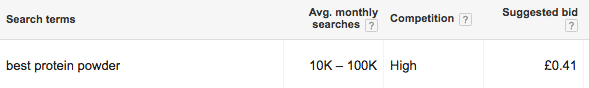
Chrome Extensions
The details which Google provides on estimated search volumes can be a little vague so many people prefer alternatives like Ubersuggest for getting search volume estimates.
UberSuggest also has a free Chrome browser extension which is extremely handy. I personally use UberSuggest plus the Keyword Surfer extension for Chrome.
The Ubersuggest tool will tell you not just the estimated monthly search volume but also what level of competition you can expect for that term. It will give you an idea about how difficult it might be to rank well for that search term.
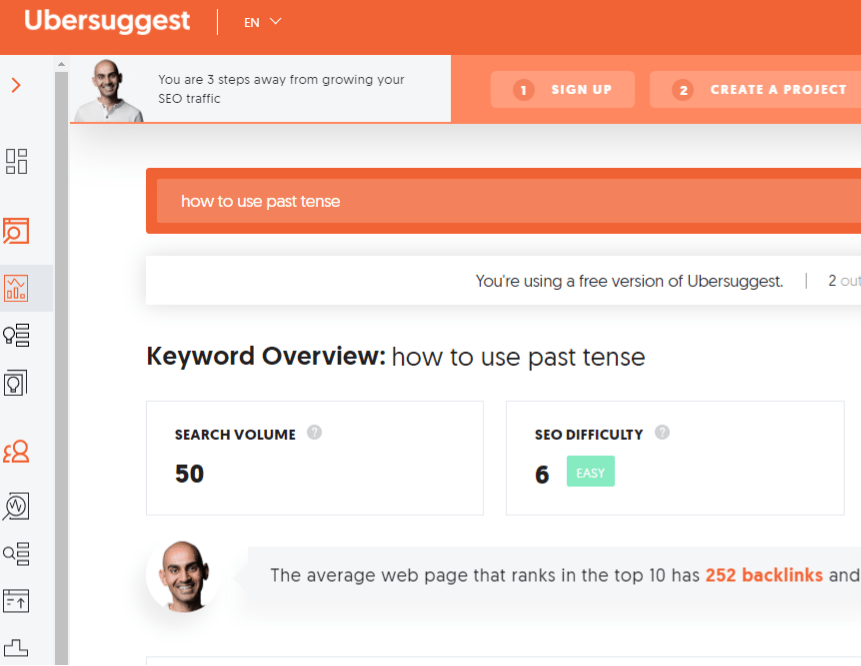
Answer the Public
Answer the Public is another tool which offers great insights into what questions people are trying answer, broken down by country. You only get a few “free queries” per day, so use them wisely.
The “Alphabet Soup” Strategy
Another keyword research approach that doesn’t require any additional tools is the so-called “alphabet soup” technique. Just start typing a phrase into the browser URL bar and see what Google auto-suggests. It stands to reason that Google will only auto-populate with common search phrases, not obscure ones. You can use wild cards in your search queries like “how to use * tense correctly”.
When using the “alphabet soup” method, also pay attention to the results page for each query. Take a look at the “People Also Ask”, “People Also Search …” and “Searches related to …” sections. This is Google’s way of telling you that these are other phrases you might want to target because they are frequent query terms.
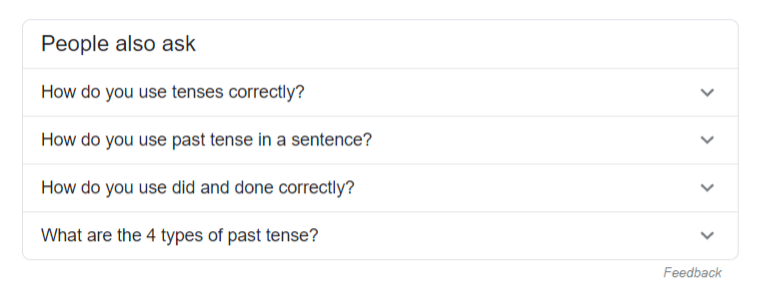
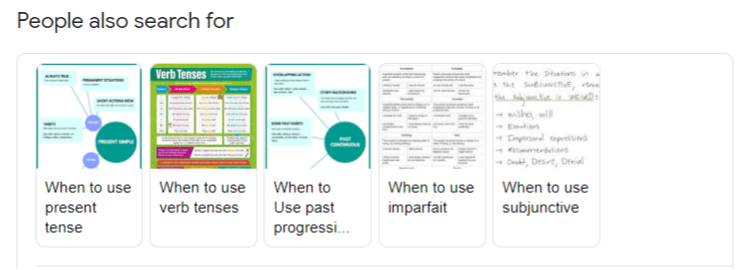
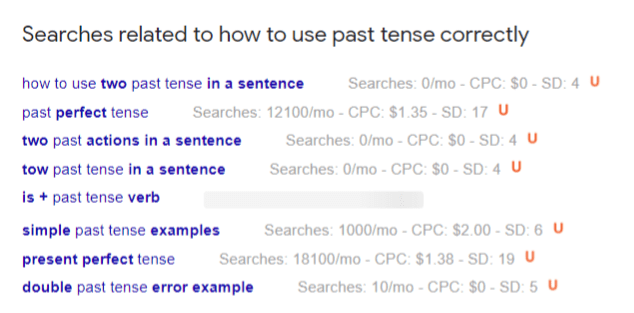
The guys at Income School have an excellent video on how they have used the alphabet soup technique to find huge search phrase targeting opportunities. Watch their video here.
Q&A Forums
Question and answer forums are also a great way to leverage your blog. You can use “teasers” of your posts to draw people to your site. For example, on Quora (a popular question and answer forum) you can post the first 200 words of your blog post as a teaser answer, with a link to your full blog post for people to follow.
Important: remember to add something original into your teaser post or Quora will slap a plagiarism ban on your account.
Neil Patel describes how his company has successfully used Quora to generate new traffic.
Your Own Students
Another source of inspiration for content is your own students. Think about the three most frequent questions you get asked and write those up as in-depth information gap posts.
Two of the most frequent types of questions that people ask on Google are “How long will [something] take?” or “How much will [something] cost?”
So, for example, if you have some experience with helping students get better scores on language tests like IELTS, you can give some helpful guidelines on how long it takes most students to reach a certain proficiency level. You could even flesh out the answer by creating a basic table of achievement levels and approximate times to get there.
Similarly, you could create a table of how much it might cost to attain certain levels of proficiency based on private vs group lessons, and how many hours of study might be necessary with each option.
Google Question Hub
For the last couple of years, Google has been rolling out a service which basically TELLS you what content they want you to write. Google Question Hub is a repository of questions that Google thinks don’t have satisfactory answers in their search index database. This is pure gold!
Google is giving you leads on what you should be writing e.g.
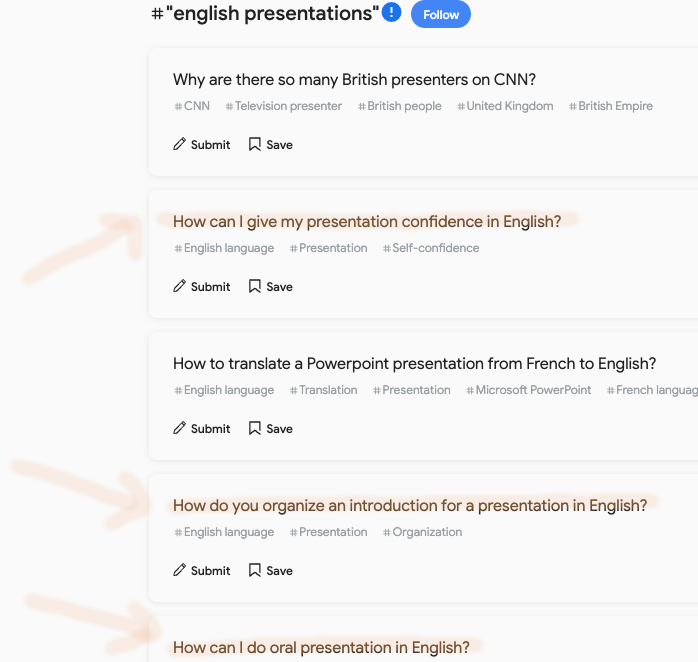
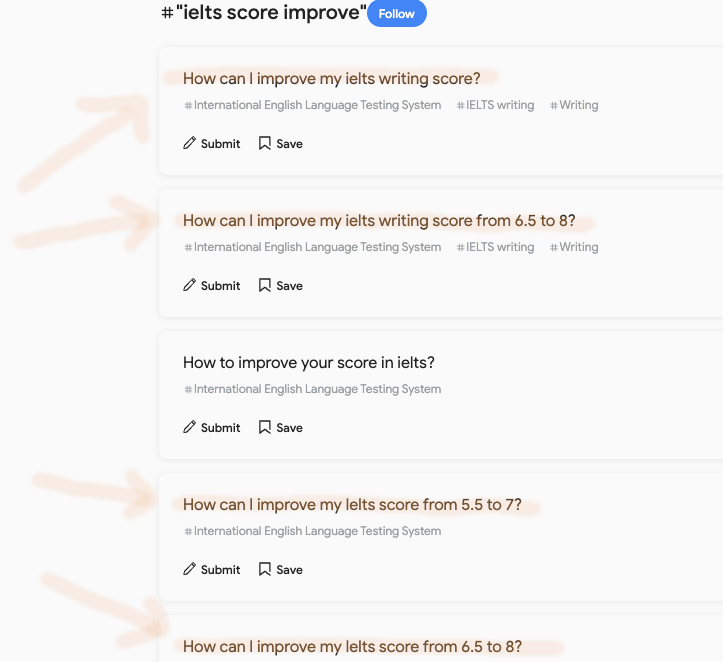
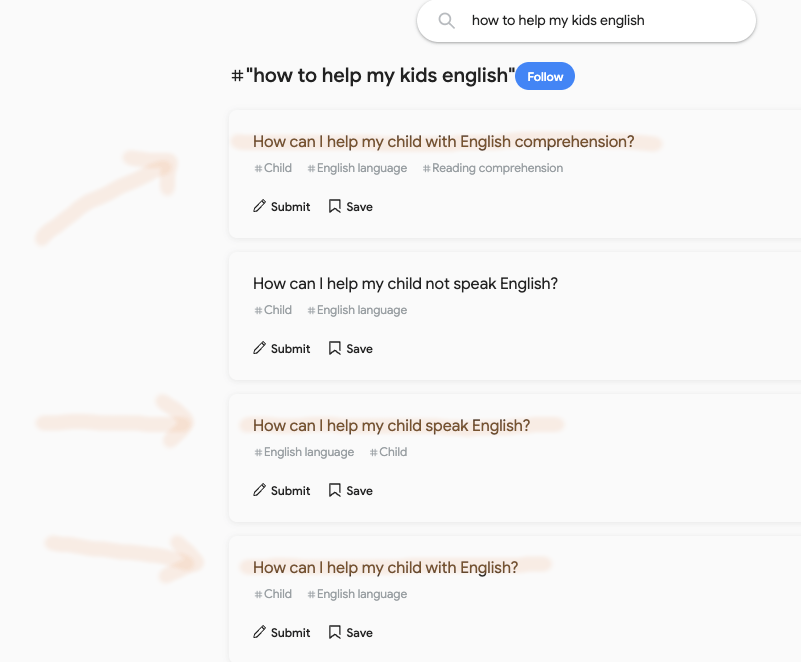
Currently, Google Question Hub (GQH) is only available to residents of the United States, India, Indonesia and Nigeria. BUT you can easily get around that restriction if you have VPN software. Of course, any post that you write which fills a gap in Googles “Question Hub” database can be accessed globally.
So how do you get started with GQH?
1 . Connect with Google Question Hub – Navigate to the signup page and give Google permission to link Google Question Hub to your existing Google Account.
2. Tell Google about your website – You WILL need your own website domain, and that domain MUST be verified in Google Search Console.
3. Set preferences – Select country, language and choose your email notification settings.
4. Select topics – Choose from Google’s suggestions or search for specific topics that best describe your zone of genius. Google will recommend specific questions for you to answer.
5. Post answers on YOUR website – Make sure to include the EXACT WORDING of the question in your post which goes on to answer that question. Make sure it’s a well researched, factual and meaty answer. Google loves those!
6. Give Google the URL link to your post – when you are ready submit your link and Google will consider whether you’ve done enough to earn PRIME SPOT in their search results for the question you answered.
Educational Posts
The second kind of blog content is Educational Posts. These are posts which might not necessarily get a lot of organic google traffic, but have information that you think your target audience SHOULD hear about. Remember that we don’t always know what we don’t know, and we rely on experts to bring important news, tips and hacks to our attention.
The best use of educational posts is with your social media strategy or your email marketing broadcasts. Educational posts are a way for you to position yourself as “the expert” in your niche and attract followers.
Try to use catchy post headlines that invoke curiousity and encourage a click through. Using numbers or dates in your headline seems to work well e.g. “7 ways to make small talk with native English speakers” or “Best free online tools to practice your grammar in 2021”.
Encourage readers to share your educational posts by providing share buttons and asking if they know somebody who would benefit from your information.
The Biggest SEO Opportunity in 2022
It might surprise some people to know how much of the internet is dominated by the English language. Of the top 10 million websites, 60.5% are in English. However, only 25.9% of internet users speak English as their first language. This means that there are enormous opportunities to create valuable blog content in the first language of your target audience.
Google translate is better than nothing, so adding a translate widget to your pages will help out a wide audience. But the accuracy of machine translations can be inconsistent, plus auto-translated text won’t get indexed by Google’s search algorithm. So for best results you will want your content to be translated by a human.
One option to get your content ready for an international audience is to create an account with Gengo.com. The turn around on this service is pretty fast (hours rather than days) and pricing per word is generally affordable. When you submit a post for translation they will subcontract the work to one of their human translators, so results can vary depending on the skill level of the translator.
If you have dozens of blog posts though, the cost of translating each article can become quite an investment. So as an alternative, why not find a local translation partner who would be willing to “profit share” your published pages.
What do I mean? Consider this. If you find somebody who will translate your pages, you may be able to reach an agreement with them so that that person is allowed to receive passive revenue from Adsense clicks on the pages. All that your translator needs to do is to create an Adsense account and you can embed Google’s advertising widget on your translated pages. They might even help you out by leveraging organic social media to drive even more targeted traffic to your blog. It’s a win-win for both of you.
Another way to increase your blog appeal to an international audience is to embed videos with captions, either in English or better yet, translated into the language of your target audience. There is evidence that 85% of videos on Facebook are viewed without sound. Captioned videos also get a wider reach and have a higher click-through rate. So captioning videos is really a “must-do” for social media posts. Watch Sivan Felder’s video as she explains four FREE ways to add captions and subtitles to your videos. She gives a review of Veed.io and Kapwing which are both freemium video editing tools.
When you are making blog posts for an audience whose first language isn’t English, make the content easily consumable. Embed a video which explains the main points. Use infographics and tables with simple language. Keep your paragraphs short, use bullet points and don’t make the overall blog post more than about 1000 words.
Conclusion
Getting free traffic to your website from Google can be a challenge. It requires hard work and patience. But it’s a great feeling when you see your pages starting to improve in search rankings, and you get ever more web traffic to your sales funnel. Remember that a blog can be one of the best investments of your time and money for building evergreen marketing content and establishing your niche authority.
If the “English web” feels overly competitive for target keywords, remember that great opportunities still exist for posting in languages other than English.
Finally, remember that about a third of the world hasn’t even connected to the internet yet. So there is no time to waste in building your brand and getting that organic attention on the web.
Have you ever started a blog site or dabbled with search engine optimization? If so, leave a comment below.
The author of this post lives in Japan with his wife and family. He has taught English part-time (online and off) for more than a decade. He is passionate about WordPress consulting, online marketing and using the power of the internet to help people achieve their dreams.
He thinks that until you’ve tried sashimi tuna with wasabi, soy sauce, hot sake and a cold beer chaser, you just haven’t lived.


